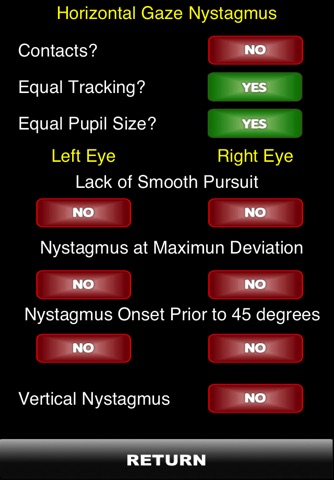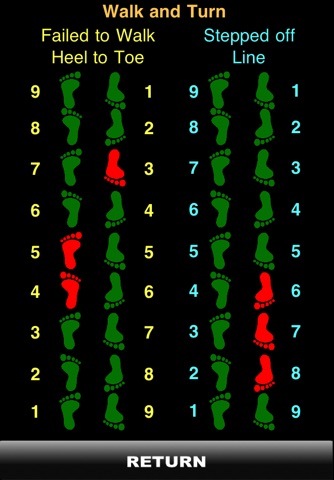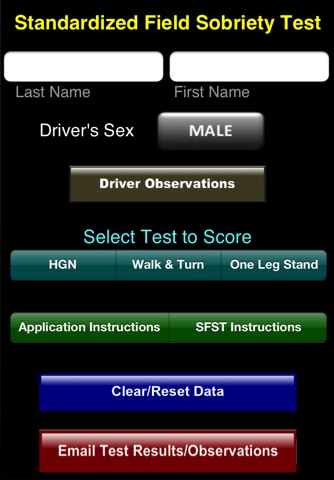
SFSTest app for iPhone and iPad
Developer: Accident Analysis and Reconstruction, Inc
First release : 01 Aug 2011
App size: 633.68 Kb
The SFST Application is an application designed to assist Officers with administering the Standardized Field Sobriety Test when stopping a driver suspected of driving under the influence.
The SFST Application has 4 basic views. The first allows the Officer to select driver observations concerning the driver’s activities when contact is first made and when they get out of the vehicle. A few of the observations that may be selected are:
-Bloodshot Eyes
-Slurred Speech
-Admitted to Drinking
-Trouble Exiting the Vehicle
The next three views are for the three Standardized Field Sobriety Test tests
-Horizontal Gaze Nystagmus (HGN)
-Walk and Turn Test
-One Leg Stand Test
On the HGN view the Officer selects whether each of the 6 possible clues are present simply by selecting a Yes/No button. Additionally, there is button to identify if Vertical Nystagmus is present, as well as the ability to identify other activity such as the driver’s inability to keep his head still, swaying during the test, etc.
On the Walk and Turn Screen there are two sets of footprints representing the nine steps the driver is to take up and then the nine steps they are to take when they return. The set of footprints on the left side of the screen are used to identify those steps where the driver failed to walk heel-to-toe. The set of footprints on the right side of the screen represents those steps where they step off the line. During the test the test the Officer simply selects the step on the screen the driver missed, at which time the selected step will turn red.
Below the footprints are other observations that may be made of the driver during the test such as;
Could not stand heel-to-toe
Started Test to Soon
Took the Wrong Number of Steps, etc.
On the One Leg Stand Test screen there is a button to identify the foot raised and four buttons for each of the four possible clues. When the option for putting their foot down is selected a text box will appear along with a plus button. Each time the plus button is pressed the counter for when they put their foot down is increased by one. As with the other two tests there are additional observations the Officer may make simply by checking the appropriate check box.
After the test and driver observations are completed the Officer selects the option to email the results. The application converts all of the observations made by the Officer into a narrative, placing the narrative into an email message they email to themselves. Upon receiving the email message the Officer simply copies the narrative from the email and pastes it into whatever program they are using to write their DUI report.
In addition to describing the results of the tests, the narrative also includes the instructions the Officer would have given to the driver, conforming to SFST manual.
There is an additional screen that includes the SFST instructions to be given to a driver.
Efforts have been made to make the narrative as detailed as possible while in a format generic enough to comply with the writing styles of theb various police agencies.